Questline Barcodes is for private use only.
The barcodes.questline.com web API can be used to generate barcodes and/or QR codes for your websites, web applications or other use. The API uses a very simple RESTful interface. Each barcode can be generated by creating the proper URL and making a GET call to that URL.
This is especially useful for web applications which show a barcode in an <img> tag by using the url in its src attribute.
Currently, the API supports the following barcode types:
Each URL follows the following format:
http://barcodes.questline.com/barcode/[type]/[value].[imagetype]
To build your URL:
http://barcodes.questline.com/barcode/c39/AnyValueYouWish.png
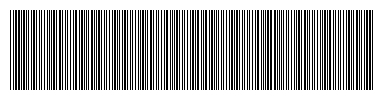
http://barcodes.questline.com/barcode/c128b/AnyValueYouWish.gif
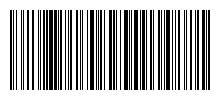
http://barcodes.questline.com/barcode/i2of5/1234567.jpg

A number of additional options are available through the use of a URL query string suffixed to your base URL.
Use the height query parameter to create a barcode with custom pixel dimensions. (Default: 100px) Image width cannot be specified as it's based on the requested value of the barcode, which might not fit in a specified width.
?height=200
By default, an individual bar in the barcode will be drawn with a 1px width. If more suitable for your needs, you can increase that resolution by specifying a larger width up to 4.
?resolution=2
Use the margin query parameter to adjust the size of the quiet zone around the barcode. (Default: 10px)
?margin=15
To render the value of the barcode as text beneath, use the IsTextDrawn boolean parameter.
?IsTextDrawn=1
The TextSize query parameter is used to specify the size of the text. (Default 20px)
?IsTextDrawn=1&TextSize=15
To render a 1 pixel black border around the image, use the IsBorderDrawn boolean parameter.
?IsBorderDrawn=1
Barcodes.questline.com currently only supports black and white barcodes. By default barcodes are generated with black ink on a white background. You can reverse this by using the IsReverseColor boolean parameter.
?IsReverseColor=1
Each URL follows the following format:
http://barcodes.questline.com/barcode/qr/[filename].[imagetype]?value=[value]
To build your URL:
http://barcodes.questline.com/barcode/qr/myfilename.png?value=My%20QR%20Code

http://barcodes.questline.com/barcode/qr/google.png?value=http%3A%2F%2Fwww.google.com%2F
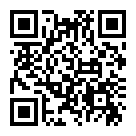
A number of additional options are available through the use of a URL query string suffixed to your base URL.
QR codes can be generated in sizes from 104x104 to 728x728 though use of the size parameter. Valid size options are integers from 1 to 40. The default is 4, resulting in a 200x200 image.
?size=1
To specify the ECC Level, use the eccLevel parameter:
| Value | Level | Codeword Restoration |
|---|---|---|
| 0 | Low (L) | 7% |
| 1 | Medium-Low (M) | 15% |
| 2 | Medium-High (Q) | 25% |
| 3 | High (H) | 30% |
?ecclevel=3
Use the margin query parameter to adjust the size of the quiet zone around the barcode. (Default: 10px)
?margin=15
To render a 1 pixel black border around the image, use the IsBorderDrawn boolean parameter.
?IsBorderDrawn=1
Barcodes.questline.com currently only supports black and white barcodes. By default barcodes are generated with black ink on a white background. You can reverse this by using the IsReverseColor boolean parameter.
Barcode URL's are available over both HTTP and HTTPS. To create barcodes which you can use in a secure setting, simply update your URL to use https:// instead.